The path of traffic from your phone to the program you use a proxy in

Terms
Port 13002
Login username1
Password 123215233124
Need private and fast mobile proxies?Make mobile proxies right now!
What is the path traffic takes from your phone to the program using a proxy?
- The program detects the proxy ports in the settings, so it understands that the website must be accessed exclusively through proxy ports (not the home Wi-Fi).
- Don’t forget that we input the ip/port/login/password into the program. The program contacts the iProxy.online server using the IP 31.172.114.132 and requests to receive traffic from the 13002 port.
- The server checks the login and password, and if they match, it contacts the Phone and requests to receive traffic from it.
- The phone receives the request to visit the facebook.com and fulfills it.
- Facebook.com sees the request to open the website using the phone’s mobile Internet and responds by sending the website’s content: text, images, etc.
- The phone sends content to the iProxy server.
- The iProxy server sends the content to the Program
- The Program receives the content and opens facebook.com
This way, the following traffic transfer chain is formed:
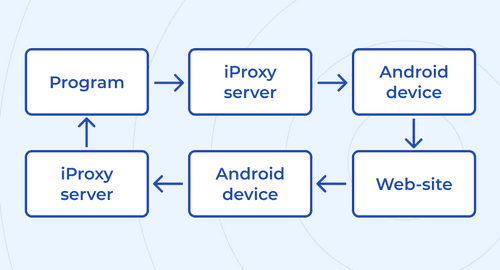
Facebook doesn’t know where the traffic from the phone goes next, which means you can use the same proxy ports from different accounts.
Why doesn’t proxy ports’ IP address change?
Because traffic always goes through the same iProxy server. The website you visit has no way of knowing that traffic is going through the server.
Let us remind you that the website you visit only sees your phone’s IP address.
Why you can use the same proxy ports from different accounts
Since the website you visit has no way of knowing that the website’s content gets sent from the phone somewhere else, the former can’t identify the proxy ports either, which lets you safely use the same proxy ports for all your accounts.
Double traffic consumption on your phone
It should be noted that this model doubles the traffic consumption:
Set up Wi-FI Split option to avoid double traffic consumption and increase the speed of the proxy. Learn more about Wi-FI Split in the article.
If, for example, you have unlimited social media traffic, it will still count, since besides loading the website the classic way (#1 from the above mentioned example), that you won’t get charged for, you’ll still be exchanging data with the iProxy server and THAT path section won’t be covered by your “unlimited traffic plan”.
- Trustworthy mobile proxy sellers
- How to Set Up Remote Change of IP Address Through iProxy.online?
- How to Make Money With Proxies [The Complete Guide]
- What does the proxy’s speed depend on? Is there any way to increase it?
- Guide for setting up mobile proxies in iProxy.online
- All about .OVPN configs, UDP, HTTP/3, QUIQ support
- What is Wi-Fi Split? How does it help to increase the speed and reduce traffic consumption?
- Replace passive OS fingerprint in mobile proxies
- List of recommended phones for iProxy.online
- How to choose the right location of the server?
Rate this article, if you like it:
Making mobile proxies is very easy
Create an account right now and get a 48-hour trialI agree to the Terms of Service and Privacy policy
- Trustworthy mobile proxy sellers
- How to Set Up Remote Change of IP Address Through iProxy.online?
- How to Make Money With Proxies [The Complete Guide]
- What does the proxy’s speed depend on? Is there any way to increase it?
- Guide for setting up mobile proxies in iProxy.online
- All about .OVPN configs, UDP, HTTP/3, QUIQ support
- What is Wi-Fi Split? How does it help to increase the speed and reduce traffic consumption?
- Replace passive OS fingerprint in mobile proxies
- List of recommended phones for iProxy.online
- How to choose the right location of the server?
Sign up for our newsletter
Get front-row industry insights with our monthly newsletter
USA