How Does the iProxy App Change the IP Address?
Getting Started

Maria Devi2023-11-24
Share this article:
To change the IP address, the iProxy app switches the airplane mode on the phone. If the phone is connected to mobile internet via a SIM card, after switching airplane mode on the phone, the mobile operator assigns a new IP address to the subscriber. The eSIM format also works with iProxy.
Note: if the phone is only connected to WiFi, even if you switch airplane mode, the WiFi network IP will not change. IP address change works only with mobile internet enabled. However, WiFi can be used to save mobile traffic and use the WiFi Split option.
Need mobile proxies?Create proxies right now!
How does the iProxy app remotely switch airplane mode on the phone?
There are 3 options for remote control of Android:
- Using a digital assistant.
- Through the MacroDroid app.
- Rooting the phone.
Digital Assistant
Setting up a digital assistant is available for most Android phones. This is the easiest way for remote IP change, used by our customers. We have compiled a list of recommended and non-recommended phones for iProxy in this article. You don't need to root your phone or install additional apps. Just set up the iProxy digital assistant.
How to test IP change: Open the iProxy app. If there is a blue Change IP button in the app, the digital assistant is set up and the IP will be changed remotely. Click this button and you will see your phone enter and exit airplane mode, and the IP address will change.
On some models like Xiaomi and Huawei, the blue button may reset after the phone is restarted. To reset the digital assistant, switch to Google and then return to the iProxy assistant:
- in the iProxy app, click on the three dots in the top right corner
- click Change IP w/o ROOT - Open Voice Assistant settings
- (if iProxy is already selected as the assistant, switch to Google, and then select iProxy again)

MacroDroid App
If the digital assistant is not available on the phone and the owner mode is not suitable, download and test the IP address change setting using the MacroDroid app. This app allows you to write macros (commands) that the phone can perform automatically. Essentially, Macrodroid is used as a "Clicker" on the smartphone screen.
Open the app. Click on
- turn on the screen
- 2-second delay
- press Turn On Airplane Mode
- 2-second delay
- press Turn Off Airplane Mode
- 2-second delay
- turn off the screen
Example:
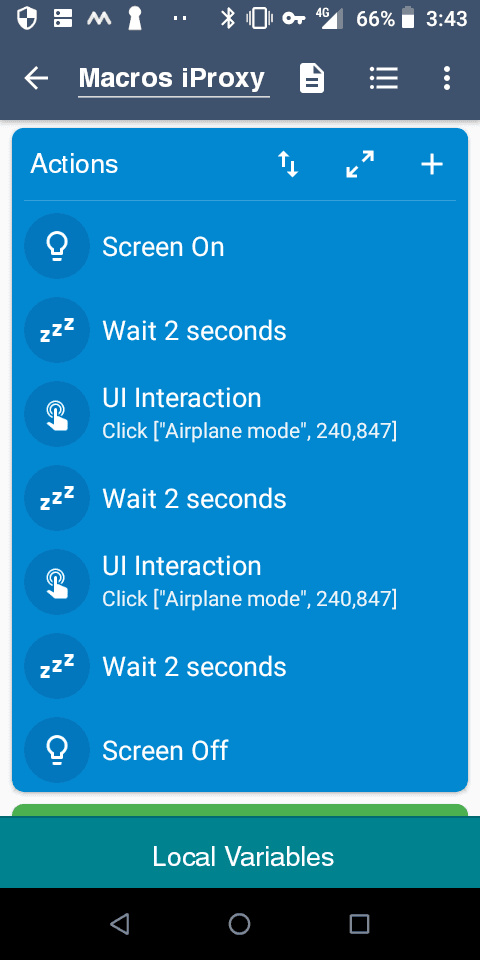
Android with ROOT rights (rooted phones)
On rooted phones, you need to grant Superuser rights to the iProxy app to switch airplane mode remotely.
Not every phone can be rooted. Each phone model and each OS version must have special drivers (firmware) created. For most Android devices, such firmware does not exist, so you need to be very careful if you decide to root your phone. We do not recommend this method for users without rooting experience.
The iProxy team wrote its firmware for the Alcatel 5033d Android 8.0.1 model. You can watch the video tutorial at this link.
Learn more about phone root rights.
How to change the IP address remotely
There are several ways to change the IP address remotely without opening the iProxy app on your phone:
- URL for IP change
- automatic rotation
- from the personal account
- with a command in the Telegram bot
- using the API
URL for IP change by link
In the personal account on the iProxy.online website, click on the connection name. In the opened window, select the IP Change menu and copy the URL. This link can be used in any software you work with, for example, in the Dolphin antidetect browser.

Automatic rotation
In the personal account on the iProxy.online website, click on the connection name. In the opened window, select the IP Change menu and specify the period for change in minutes.

From the personal account
In the personal account on the iProxy.online website, you will see the "Change IP" button next to each active connection.
Command in the Telegram bot
Authorize in our Telegram bot and use the /changeip {connection name} command to change the IP.
Detailed instructions on working with the bot are available in our article. Video tutorial on setting up the Telegram bot:
IP change via API
You can work in different environments and programs. Write to iProxy support to get the API documentation with a description of the supported commands.
If you have any questions, be sure to check out the Frequently Asked Questions. We are also always online in our Telegram chat.
To stay updated on important iProxy updates, subscribe to the Telegram channel.
Additional information
The following mobile operators do not change IP addresses after switching airplane mode:
- Mobile operator Life - in Belarus
- Mobile operator Active - in Kazakhstan
- Mobile operator Sunrise - in Switzerland
List of mobile operators that change the IP address only if the phone stays in airplane mode for more than 30 seconds:
- Mobile operator "Tele2", "Altel" - in Kazakhstan
- Mobile operator "Tele2" - in Latvia
- Mobile operator "Tele2" - in Estonia
In this case, the iProxy team has prepared a solution. In the Connection settings under the PRO tab, set the required time for your phone to stay in airplane mode.

Content
Top Posts
- Best Mobile Proxy Providers [2025]
- How to Set Up Remote Change of IP Address Through iProxy.online?
- How to Make Money With Proxies [The Complete Guide]
- How to Increase the Proxy Speed: Detailed Guide
- Guide for setting up mobile proxies in iProxy.online
- All about .OVPN configs, UDP, HTTP/3, QUIQ support
- What is Wi-Fi Split? How does it help to increase the speed and reduce traffic consumption?
- Replace passive OS fingerprint in mobile proxies
- List of recommended phones for iProxy.online
- How to choose the right location of the server?
Get articles like this in your inbox
Getting Started
Share this article:
Rate this article, if you like it:
Making mobile proxies is very easy
Create an account right now and get a 48-hour trialor
I agree to the Terms of Service and Privacy policy
I agree to email updates (unsubscribe anytime)
Sign up
Related Posts
Top Posts
- Best Mobile Proxy Providers [2025]
- How to Set Up Remote Change of IP Address Through iProxy.online?
- How to Make Money With Proxies [The Complete Guide]
- How to Increase the Proxy Speed: Detailed Guide
- Guide for setting up mobile proxies in iProxy.online
- All about .OVPN configs, UDP, HTTP/3, QUIQ support
- What is Wi-Fi Split? How does it help to increase the speed and reduce traffic consumption?
- Replace passive OS fingerprint in mobile proxies
- List of recommended phones for iProxy.online
- How to choose the right location of the server?
Sign up for our newsletter
Get front-row industry insights with our monthly newsletter
iProxy Online Solutions LLC
USA
USA
