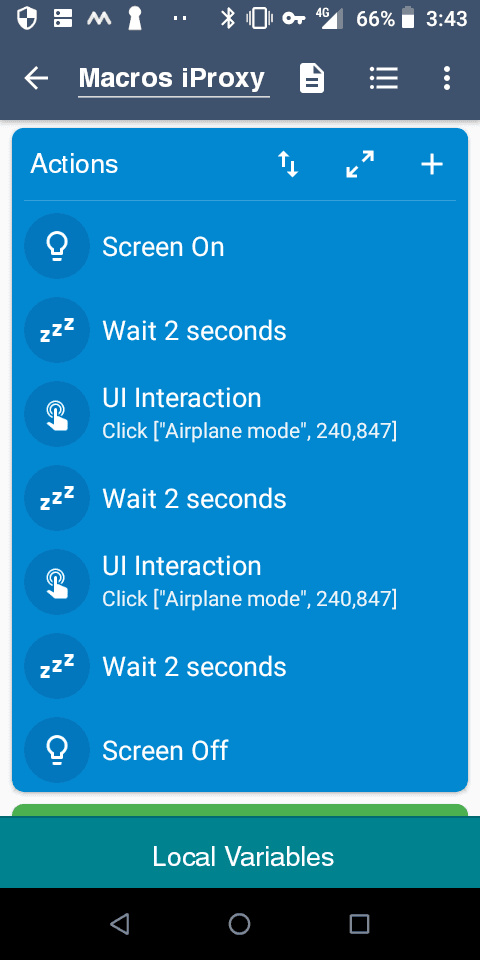
Guide for setting up mobile proxies in iProxy.online
Getting Started

Maria Devi2023-11-14
Share this article:
What is iProxy.online?
iProxy.online is a mobile app for Android that allows you to launch your own mobile proxy server from your phone (or tablet). In other words, the TRAFFIC OF YOUR MOBILE PHONE will pass through the proxy. When you browse sites on the Internet, they detect which ip-addresses the visit is coming from. But if you use iProxy, the websites will see the mobile IP of the phone.
For example, iProxy is installed on a Smartphone that is connected to the mobile Internet via a sim card. The user connected to the proxy and went on Facebook. Facebook will see that the visit came from the phone's mobile IP address.
Need private and fast mobile proxies?Make mobile proxies right now!
Key advantages
- Cost. Our service allows you to save up to 30-70 usd a month for 1 proxy
- You can make a proxy in any city or country in the world - quickly and easily
- High quality service: fast, private, mobile proxies
- Passive OS Fingerprint (TCP/IP) replace. Learn more.
If you need a proxy from a country or city besides the one you’re in, you have two options: 1) Select a trusted mobile proxy provider from our catalog 2) Ask a friend who is currently in the target country to install our application and make you a proxy.
Almost any Android phone or tablet can work with iProxy.online. To get started and download mobile proxies app for your device, ensure you meet the technical requirements listed below.
NOTE THAT TO USE THE SERVICE, YOU NEED TO HAVE AN ANDROID PHONE (OR TABLET)!
Carefully watch this video, which DETAILS the installation process of the application::
In case OpenVPN does not automatically download, you can install it from Google Play. Or contact technical support to request the OpenVPN APK file.
Phone requirements:
- Android 6.0+
- If you plan on buying a separate phone to work with iProxy.online, check out our list of recommended phones
- If you have a Meizu, then contact our telegram support team, we’ll help you set up your device
- We don’t recommend buying really old models or Chinese knockoffs (although it also works on some of them - test it out!)
We have compiled a list of phones (that gets constantly updated) that have been tested and have shown good results.
What if you don't have an Android to test our software on?
-
You can order a tested rooted Alcatel 1 5033D phone from us. We sell with no additional charge, you just need to pay for shipping (we deliver to your door or a pick-up point)! We ship across THE CIS REGION. As well as to neighboring countries and beyond. We also currently have a promotion: up to +50% for your next account top-up, maximum 15$ per each phone you buy. That way we’ll partly cover your phone buying expenses
-
You can buy the Alcatel 1 5033D Android 8.1.0 model we recommend on your own in any other store and set up root rights by following our instructions (spoiler: it’s very easy to do)
Ways to change your IP address using iProxy.online
Almost every user faces the need to change their IP address. We at iProxy.online have prepared several ways to do just that: automatically after a specified period of time, by clicking a button in your personal account, by clicking on a link, through a command in a Telegram bot, via API.
Read here all about how our Telegram bot works and how to set it up.
Please note that in order to change the IP address by turning on/off airplane mode, the phone MUST have access to MOBILE INTERNET (not Wi-Fi).
How can I change my IP address?
You change your IP address by toggling Airplane mode on your phone.
- You can toggle Airplane mode manually (pick up the phone to turn Airplane mode on/off)
- You can toggle Airplane mode remotely.
On root and non-root devices, setting up remote Airplane mode toggling can be done in different ways:
- for non-root devices, through the Macrodroid app
- for root devices, the iProxy app can toggle Airplane mode on its own
Please note that in order to change the IP address by turning on/off airplane mode, the phone MUST have access to MOBILE INTERNET (not Wi-Fi).
There are extremely rare cases when the IP does not change after toggling Airplane mode. If you come across such a situation, the following explanations are possible: 1) your mobile operator has an extremely small pool of ip-addresses (find a new mobile operator) 2) your mobile operator issued you an IP address you already had (the the UNIQUE IP function that’s available on the BigDaddy Pro plan).
1. Changing your IP address manually
Go to your phone’s web browser or any website that checks your current IP address. Next, toggle Airplane mode on and off. Refresh the page you checked your IP address on. Make sure you got a new IP address. Video guide:
2. Changing your IP address remotely on NON-root phones via the Macrodroid app.
Video guide:
When using Macrodroid, follow these steps
- Turn on the screen
- Wait 2 seconds
- Toggle Airplane mode on
- Wait 2 seconds
- Toggle Airplane mode off
- Wait 2 seconds
- Turn off the screen
Example:
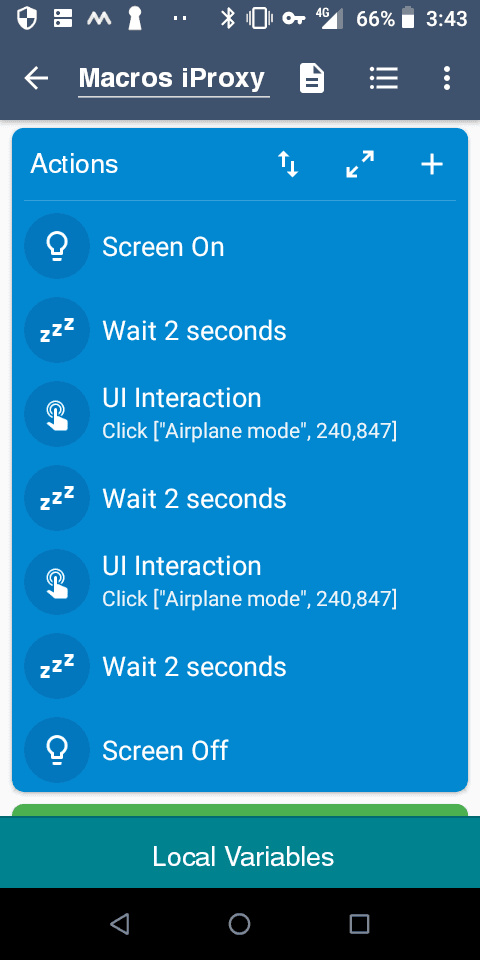
- Changing your IP address remotely on NON-root phones via Voice Assistant. Video guide:
3. Changing your IP address remotely
Ways to change your IP address remotely:
- Automatically after a specified period of time
- By clicking a button
- By following a link
- Through a command in a Telegram bot
- Via API
Learn more about each method in our article.
Choose which IP changing method suits you best: someone can do it with the help of Voise Assistant, MacroDroid or manually, while others need a rooted phone.
We recommend, if possible, to work from a Rooted Android device, since such phones allow for maximum automation and comfort of use.
Root-rights are Superuser rights that give iProxy the ability to access Settings and toggle Airplane mode.
By default, Superuser rights are not available on factory firmware (operating systems).
How to encrease the speed of the proxy
Set up Wi-Fi Split option. Learn more in the article about Wi-Fi Split.
This article explains in detail what speed can depend on.
How to obtain Root-rights?
Getting a phone with root rights is not very difficult. Based on our experience with our users, we have developed the following recommendations.
Getting a phone with root-rights is easy. Based on our user experience, we’ve developed the following recommendations.
-
Order verified rooted phones from us. We sell with no additional charge: we buy, root and send them to your door or pick-up point + you’ll need to cover shipping costs. We ship across THE CIS REGION. As well as to neighboring countries and beyond. We also currently have a promotion: up to +50% for your next account top-up, maximum 15$ per each phone you buy. That way we’ll partly cover your phone buying expenses
-
Buy a new (or used) Alcatel 1 5033D Android 8.1.0 in any other store and set up root rights yourself. We’ve prepared a video guide using which you can root this specific phone model quickly and easily.
-
Get any rooted phone from message boards. For example, if you enter “root” in Avito’s search bar, you’ll get offers selling phones with set-up root-rights, ask the seller to install iProxy and make sure the proxy and the remote IP address changing system works. Our tech support is ready to provide sellers with test access, as well as check the performance of the phones in question.
-
If you already have an Android phone, show it to a specialist that knows how to root. We don’t recommend setting up root-rights on your own because this process may take a lot of time (and there’s no guarantee you’ll even perform it successfully). It’s better to pay someone else to do it and focus on your main job, don’t dabble with an activity you don’t specialize in. You can find rooting specialists on your city’s markets.
-
If you already have an Android phone and you consider yourself an experienced user, try setting up the root-rights on your own. There’s a separate guide for each phone model. Try to find instructions for your Android device on the 4dpa.ru forum.
-
Take a look at an Article, in which we have compiled a list of verified phone models, as well as posted tested instructions on how to root specific phones. Please note that each phone model has its own rooting guide, which is exactly why we can’t provide you with rooting guides for ALL existing phones. Over time, we update our Phone Models list as well as the instructions for rooting them.
Choose the method that suits YOU best!
We remind you that non-rooted (so just normal) phones SUPPORT PROXIES PERFECTLY FINE! Remote IP address change also works SMOOTHLY! Set up voice assistant to change IP address remotely.
Confusion often arises when users (while creating a Connection) pick the server location thinking they’ll get a proxy from that GEO. We rent servers all over the world for convenience’s sake: since traffic flows through the servers, you need the shortest possible distance between your phone and Our Server for the best speed and Ping. The mobile proxy GEO will always = your Phone’s GEO (location). Some users assume that they are getting American or German proxies for 6 USD./month. Such prices don’t exist. At the same time, if you actually are in the US or Germany (and, naturally, your phone is there with you), you’ll get American or German proxies for 6 (or 8) USD./month + tariff plan expenses (monthly payment to your mobile operator).
How to get a discount of up to 20%?
Users who set up proxies on 20+ phones can get a discount. To activate the discount, you get a personal promo code that is valid only for the user it was issued to. Contact Telegram support team to receive it.
Review of iProxy by real customers
Content
Top Posts
- Best Mobile Proxy Providers [2025]
- How to Set Up Remote Change of IP Address Through iProxy.online?
- How to Make Money With Proxies [The Complete Guide]
- How to Increase the Proxy Speed: Detailed Guide
- Guide for setting up mobile proxies in iProxy.online
- All about .OVPN configs, UDP, HTTP/3, QUIQ support
- What is Wi-Fi Split? How does it help to increase the speed and reduce traffic consumption?
- Replace passive OS fingerprint in mobile proxies
- List of recommended phones for iProxy.online
- How to choose the right location of the server?
Get articles like this in your inbox
Frequently Asked Questions
How do I cancel my iProxy subscription?
To cancel your iProxy subscription, you can remove your payment details from the Stripe payment system. To do this, go to the settings in your personal account (gear icon) -> Settings -> Manage Payment Methods. You will then be redirected to your Stripe account, where you can edit your linked payment methods.


Getting Started
Share this article:
Rate this article, if you like it:
Making mobile proxies is very easy
Create an account right now and get a 48-hour trialor
I agree to the Terms of Service and Privacy policy
I agree to email updates (unsubscribe anytime)
Sign up
Related Posts
Top Posts
- Best Mobile Proxy Providers [2025]
- How to Set Up Remote Change of IP Address Through iProxy.online?
- How to Make Money With Proxies [The Complete Guide]
- How to Increase the Proxy Speed: Detailed Guide
- Guide for setting up mobile proxies in iProxy.online
- All about .OVPN configs, UDP, HTTP/3, QUIQ support
- What is Wi-Fi Split? How does it help to increase the speed and reduce traffic consumption?
- Replace passive OS fingerprint in mobile proxies
- List of recommended phones for iProxy.online
- How to choose the right location of the server?
Sign up for our newsletter
Get front-row industry insights with our monthly newsletter
iProxy Online Solutions LLC
USA
USA