In your account, the Connection is displayed in green if the proxy is working. Red - if it doesn't. You can also use 3rd party services to check, for example, https://proxy6.net/en/checker .
Example:

When the screen is locked, the Android device tries to reduce power consumption wherever it can, as a result, it turns off apps running in the background. For iProxy to work, you need to turn off power saving in locked screen mode and some other parameters (different Android models have different settings and they may be called differently). An example of how we configured a Xiaomi device with iProxy working stably on it without running in the background:
Contact our Telegram tech support @iproxy_online_support.
Pages won’t load since you don’t have Internet access. Your real IP will remain hidden.
This problem is most often solved by disabling power saving mode for iProxy and OpenVPN.
Proxies may get disabled in the following cases:
- Proxies shut off immediately or in 5-15-30 after the screen is locked
To make sure the issue is in fact Energy-saving mode, conduct a simple experiment: Launch the app, disable the screen lock feature and use the proxy for around 20 minutes (the longer, the better). If the proxies work fine during all this time, then the issue indeed lies in the Energy-saving mode.
Below is a video that shows how to disable Energy-saving mode.
And allow the app to run in the background, this is especially relevant for Meizu and XiaoMi models:
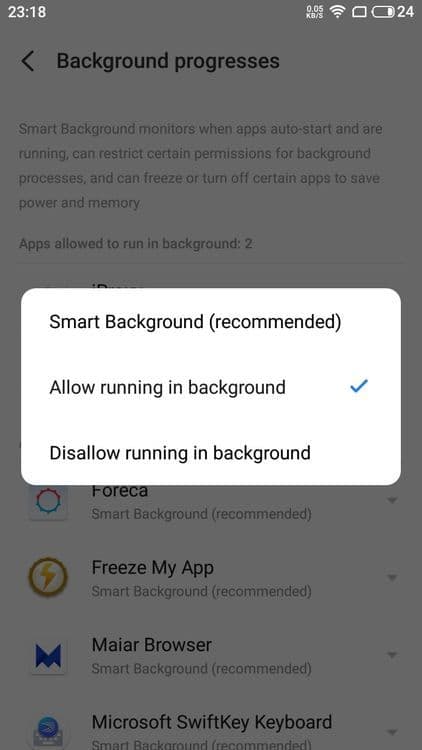
You must enable working OpenVPN in the background.
Auto-launch, auto-start must be enabled, while power saving modes must be disabled.
Different Android models have different names for the settings and some may even not be included at all. If you can, poke around all the possible settings of your Android device and disable all the Energy-saving modes you’ll find.
If the problem persists, contact our Тech support, we’ll help you out.
We highly recommend allowing iProxy and OpenVPN to run in the background.
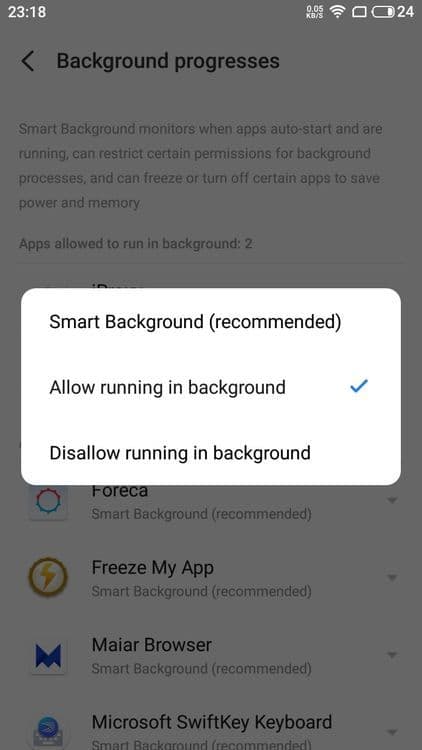 Then, go to the iProxy app. Re-log in to set up OpenVPN.
Then, go to the iProxy app. Re-log in to set up OpenVPN.
For example, here’s how you set up OpenVPN on the Alcatel 5003D:
If you’re having trouble setting everything up, contact our tech support.
