How to set up the Telegram bot from iProxy.online?
Getting Started

Evgeny Fomenko2023-11-11
 5 min
5 minShare this article:
What can the Telegram @iproxy_online_bot do?
- Changes the IP address through a command in the bot
- Notifies about the change of the IP address
Need private and fast mobile proxies?
Make mobile proxies right now!
How to set up the Telegram bot?
- Find @iproxy_online_bot
- Log in. Issue this command: /login email password
- You’ll start getting notifications about the IP address change
- Send the Change IP {Connection_Name} command to change the IP address
- To stop the bot, issue the /stop command. Screenshot:
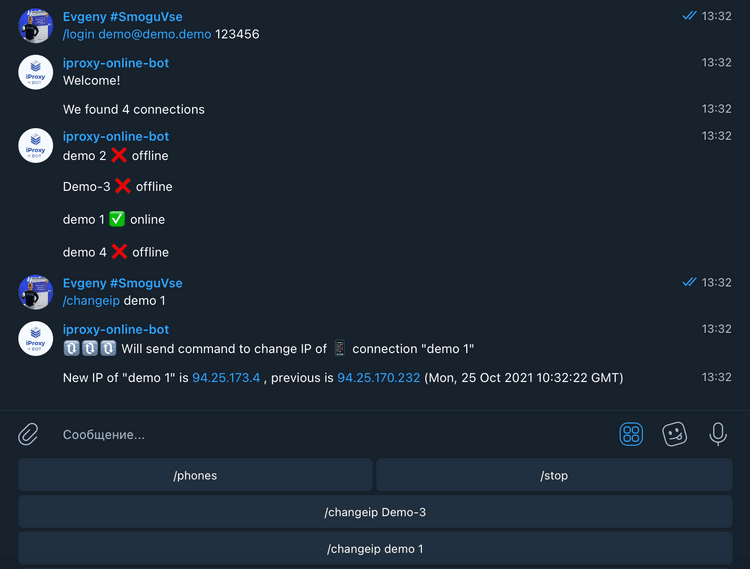
Video guide on how to set up the Telegram bot:
If you still have questions, be sure to check out our FAQ section. We’re also always available in our Telegram chat.
To keep abreast of important iProxy updates, be sure to subscribe to our Telegram channel.
Top Posts
- Trustworthy mobile proxy sellers
- How to set up remote change of IP address through iProxy.online?
- How to Make Money With Mobile Proxies - The Complete Guide
- What does the proxy’s speed depend on? Is there any way to increase it?
- List of recommended phones for iProxy.online
- Guide for setting up mobile proxies in iProxy.online
- All about .OVPN configs, UDP, HTTP/3, QUIQ support
- What is Wi-Fi Split? How does it help to increase the speed and reduce traffic consumption?
- How to choose the right location of the server?
- Replace passive OS fingerprint in mobile proxies iProxy.online
Get articles like this in your inbox
All
Share this article:
Rate this article, if you like it:
Making mobile proxies is very easy
Create an account right now and get a 48-hour trialor sign up with email
Related Posts
Top Posts
- Trustworthy mobile proxy sellers
- How to set up remote change of IP address through iProxy.online?
- How to Make Money With Mobile Proxies - The Complete Guide
- What does the proxy’s speed depend on? Is there any way to increase it?
- List of recommended phones for iProxy.online
- Guide for setting up mobile proxies in iProxy.online
- All about .OVPN configs, UDP, HTTP/3, QUIQ support
- What is Wi-Fi Split? How does it help to increase the speed and reduce traffic consumption?
- How to choose the right location of the server?
- Replace passive OS fingerprint in mobile proxies iProxy.online
Sign up for our newsletter
Get front-row industry insights with our monthly newsletter
