Using iProxy in programs
Specify proxy settings in the program. Example:
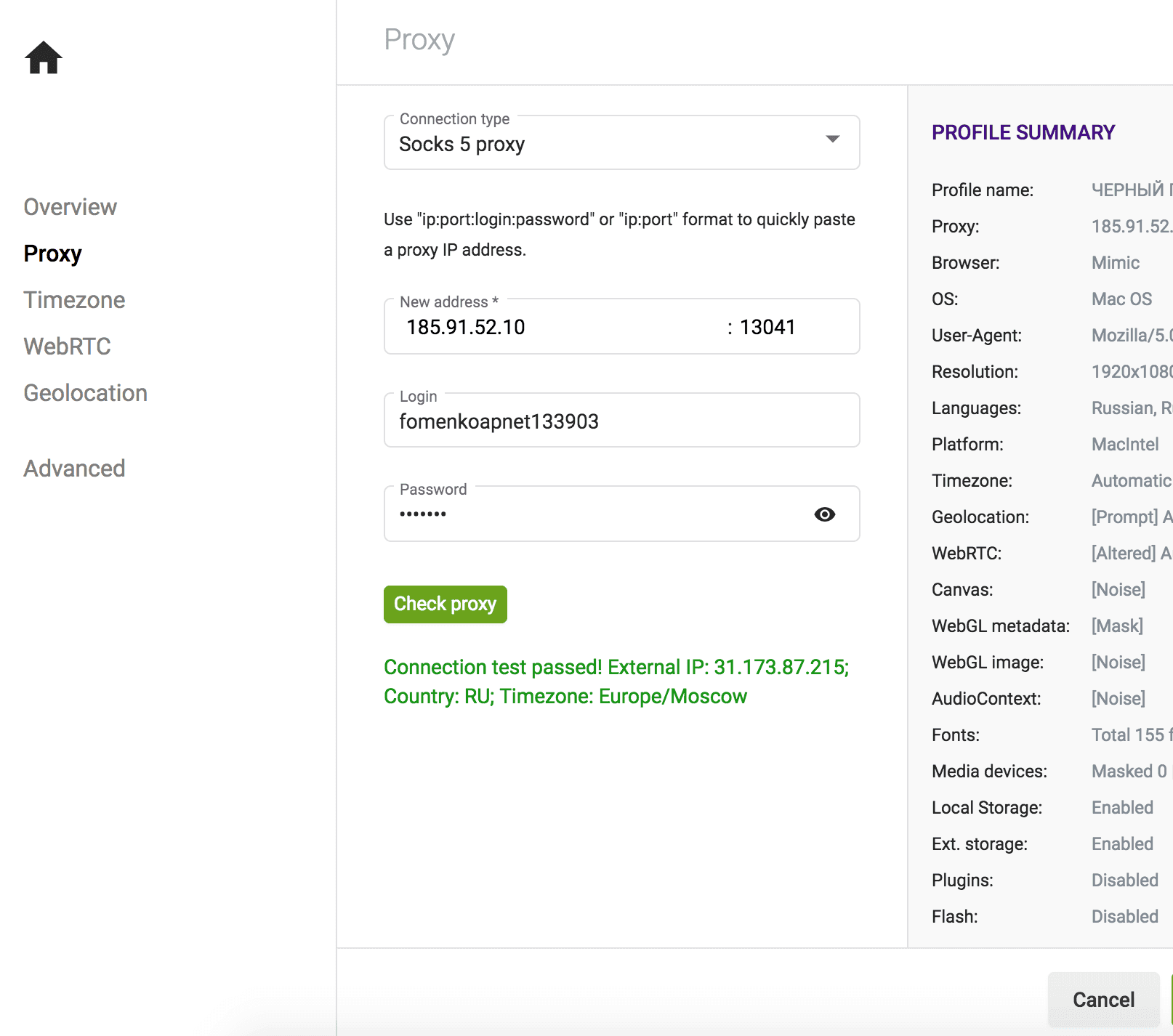
- HTTP works in all browsers except Safari and Firefox
Video guide “How to set up HTTP on a MAC”: - SOCKS5 work only in Safari (all other browsers simply won’t be able to access the Internet, and Firefox will just keep using your original connection, ignoring the proxy. There is a solution for Firefox: the Proxy Toggle extension (as to how to use it, check out the Q&A section)
Video guide “How to set up SOCKS5 on a MAC”:
socks5://username:password@ip:port
Make sure to specify SOCKS5
Step 1.
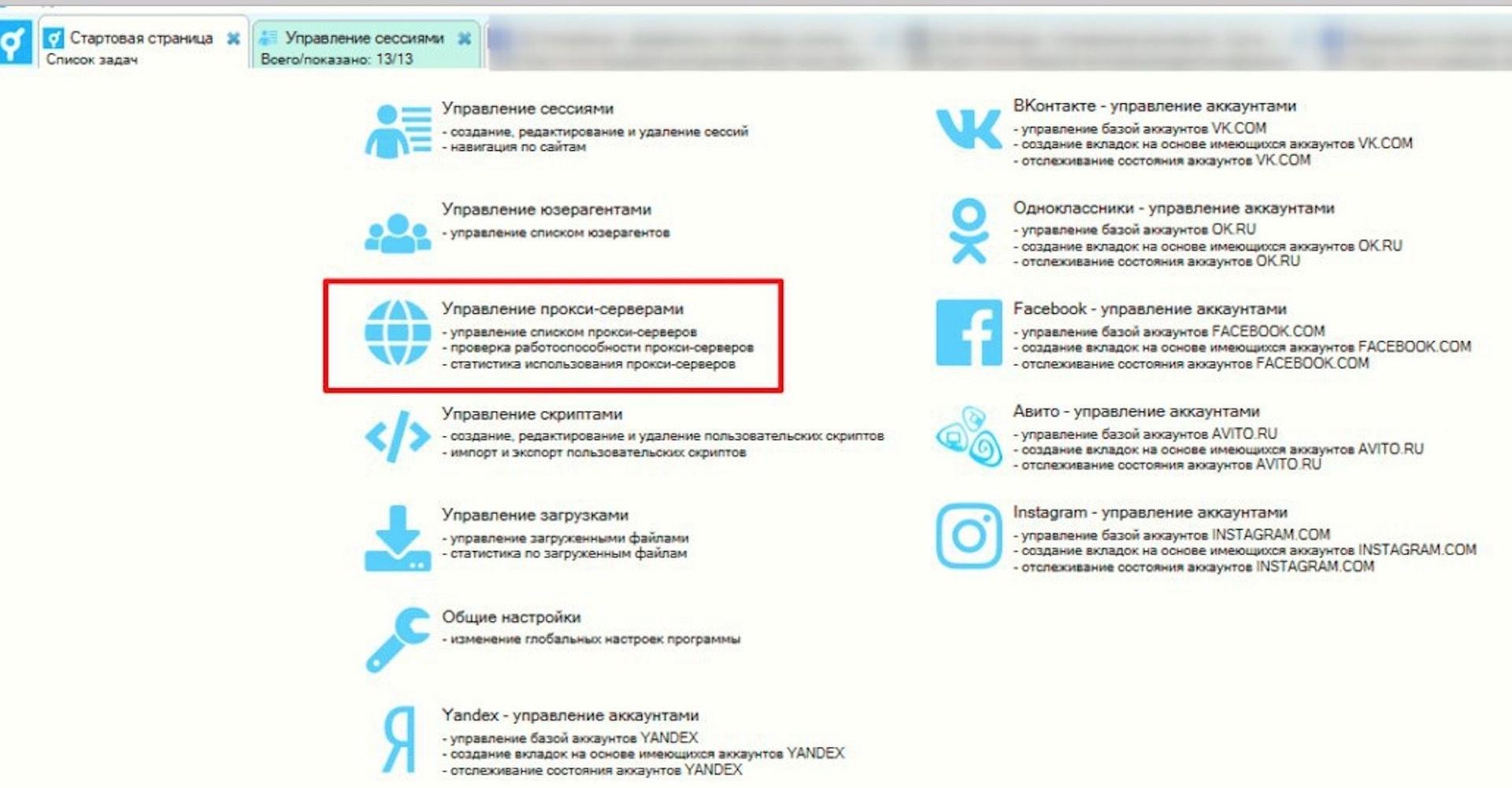
Step 2.
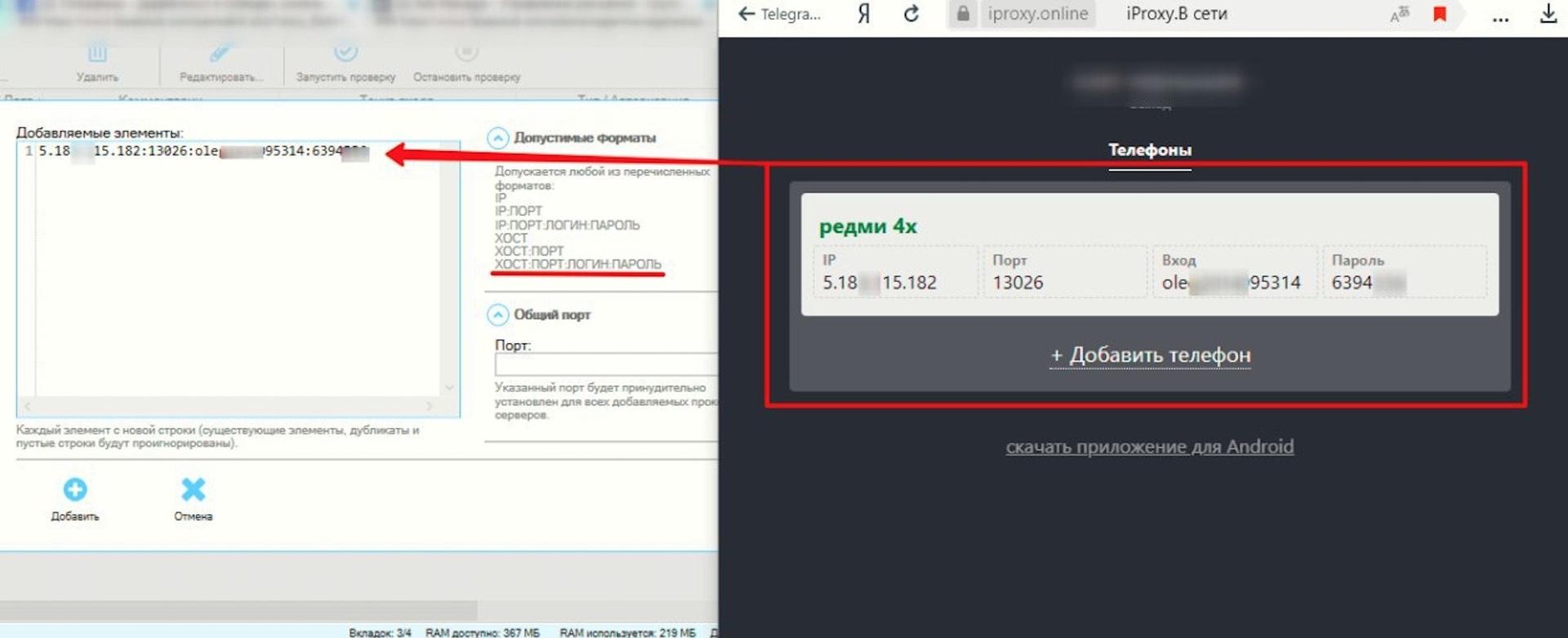
For SOCKS5 - no possible way. For HTTP - currently working on it. Expect a solution in the near future.
Specify proxy settings in the program. Example:
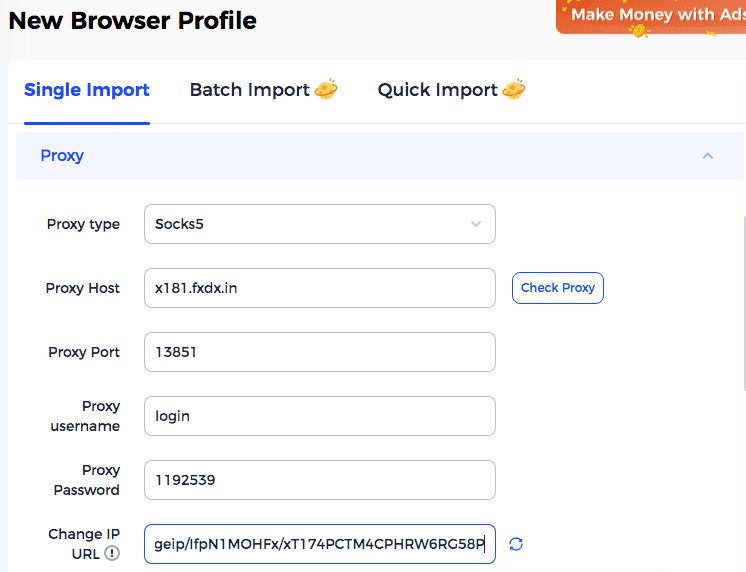
Install the Proxy Toggle extension. Link to the extension: https://addons.mozilla.org/ru/firefox/addon/proxy-toggle/. In the extension settings, enter the access data, do not forget to check the Remote DNS checkbox. Example:
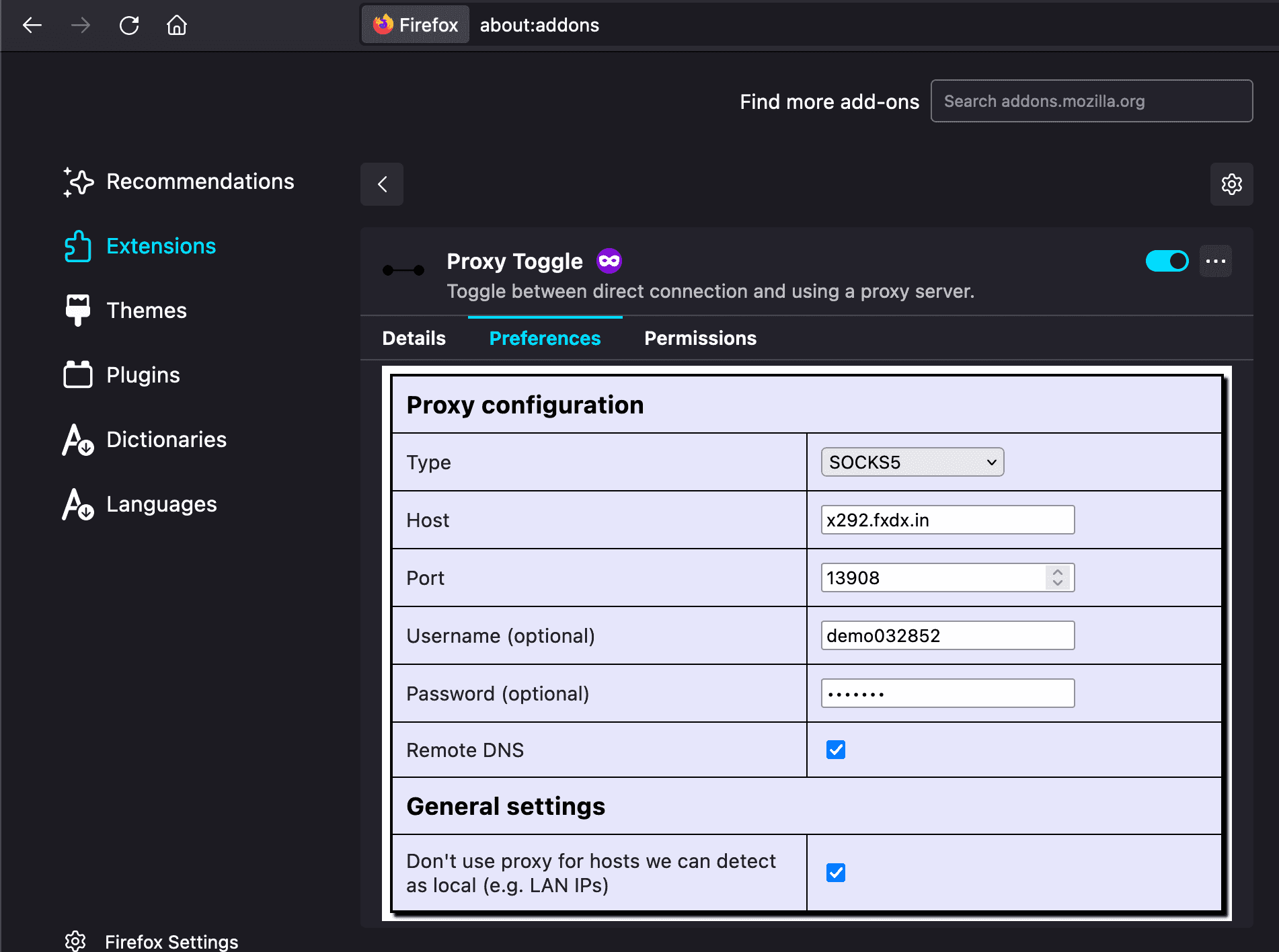
The Remote DNS option will automatically replace the geo DNS with that of your actual location to the geo proxy. For example, if you are in Spain and using a USA proxy without enabling the Remote DNS option, the external IP's geo location will be USA, but the DNS will be Spanish. Whereas, should you check the mentioned box, both GEOs will be displayed as US.
Yes, you can. Join our mobile proxy trust sellers.
We do have an API. Contact our Telegram tech support @iproxy_support for instructions on how to work through the API.
In FBTOOL in the Facebook Accounts tab - Add an account. In the proxy settings, type (separated by a colon) ip:port:login:password:socks5
This is what it should end up looking like:
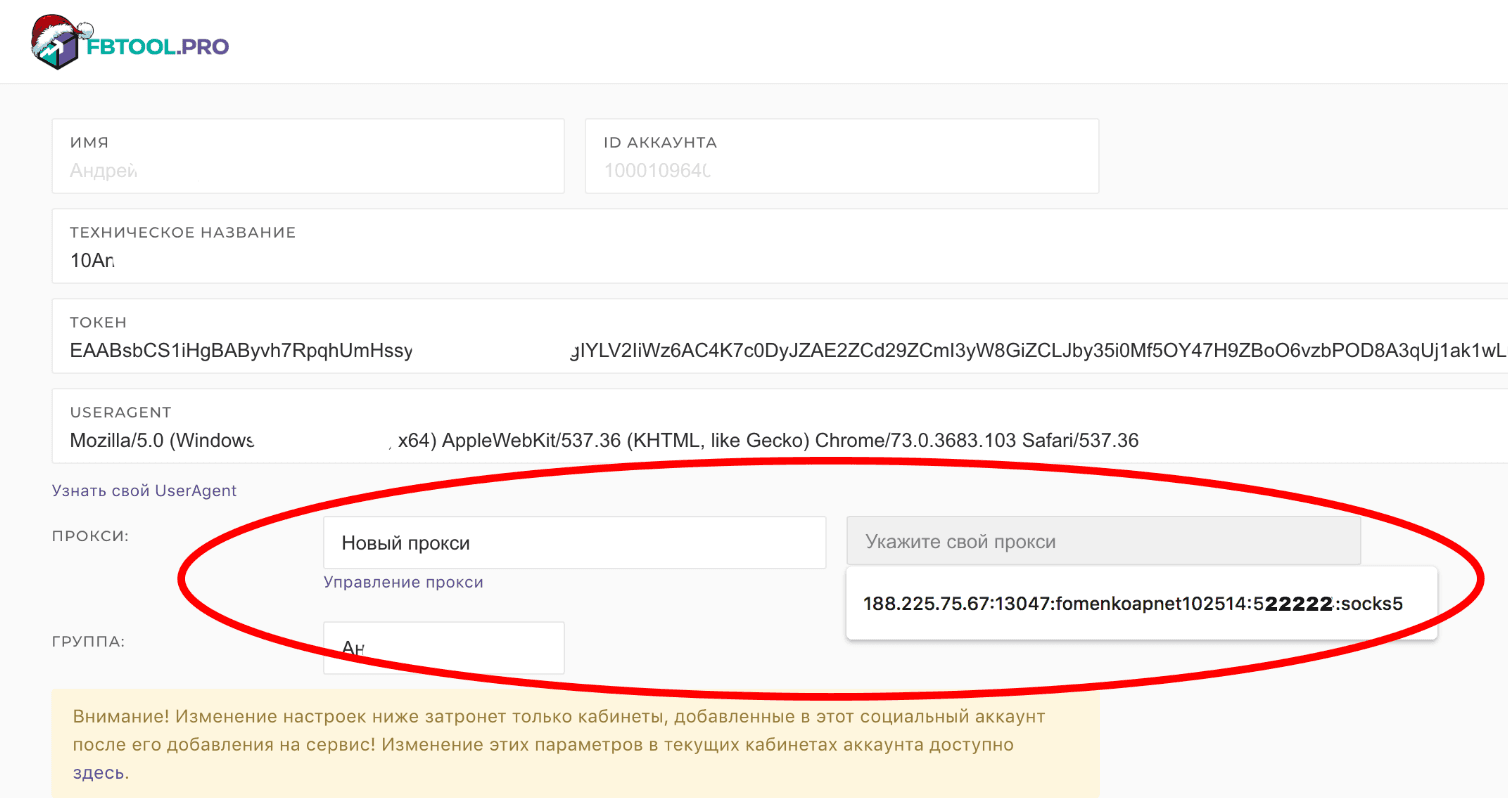
Yes, there is.
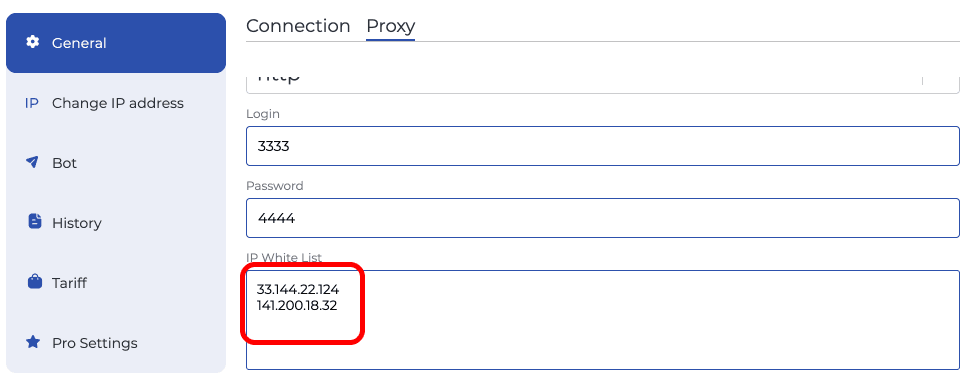
Short video guide:
E-Commerce proxies allow for multi-account operations without blocks on trading platforms and social networks, enabling the simultaneous management of multiple stores or advertising accounts. Additionally, proxies are essential for scraping marketing data about competitors, suppliers, and customers.
Using public proxies is not recommended due to the risk of block or even data theft. Moreover, the IP addresses of public proxies are often discredited and blocked on e-commerce platforms and social networks. With iProxy, you guaranteed private proxies.
Using a proxy for video streaming offers numerous advantages, including improved performance and enhanced security. By concealing your IP address, a proxy safeguards against potential hackers and also optimizes crucial speed factors.
A video streaming proxy acts as an intermediary between streamer and video streaming server. It forwards streamer requests to the streaming server and send the video data back to the streamer, bypassing restrictions, improving speed, and enhancing privacy. Read more about the path of traffic through proxy.
We don't recommend public proxies for video streaming due to their slow speed, unreliability, and bandwidth limitations. This can lead to buffering, poor video quality, and interruptions. Our mobile proxies for streaming are private, reliable, and ensure secure and high-performance streaming.
Ad verification is the process of ensuring that online advertisements are displayed correctly and meet the agreed-upon criteria. It involves verifying ad placements, viewability, brand safety, ad performance measurement and ad fraud detection to ensure advertisers' campaigns are running as intended.
There is no foolproof way to prevent ad click fraud, but some measures that can help include using ad fraud detection tools, monitoring ad campaigns closely, setting up click filters, and working with reputable ad networks.
Although some proxies have built-in ad-blocking features that can prevent ads from being displayed on websites, the main purpose of a proxy is to provide anonymity or bypass restrictions, rather than blocking ads. Blocking ads is an additional feature that some proxies may offer.
Our sports betting proxies help you bypass provider/bookmaker blocks and restrictions. Buy top-quality mobile proxies from trusted providers to easily bypass geographical restrictions. They can also be used to place multiple bets on a single event through multiple accounts.
Mobile proxies are a legitimate technology used for various purposes, such as ensuring confidentiality. The legality of their use for sports betting depends on whether it is allowed in your jurisdiction to use proxies and place sports betting, as well as on the terms of use of the betting platform that you use.
It's not recommended to use public proxies for sports betting. Public proxies are often unreliable and can be easily detected and blocked by betting websites. Our service iProxy will provide you with reliable private proxies, guaranteeing your security and anonymity.
Proxies are important for web scraping because they allow users to hide their IP address and access websites anonymously. By rotating through different IP addresses, proxies help prevent websites from detecting and blocking scraping activities, ensuring uninterrupted data extraction.
Ensure that you have the right to access and scrape the targeted website's data. Respect the website's terms of service, robots.txt file, and any applicable copyright laws. Additionally, be aware of any potential privacy concerns and comply with data protection regulations.
Use iProxy service to create Amazon proxies or buy private proxy for Amazon from our trusted sellers. Once you have a proxy, set up your device or browser to connect through the proxy server. This will let you access Amazon by using a different IP address.
Using Amazon proxies is legal if used for legitimate purposes and in compliance with terms of service and laws. Consult legal professionals and review Amazon's terms and conditions for specific guidelines.
No, Amazon cannot detect proxies, it only sees the IP address from which you connect to it. Low-quality proxies may have already compromised IPs that will get your accounts banned. Mobile proxies do not have this problem, so there is no way Amazon can detect such proxy IPs that will get your accounts banned.
Scraping Amazon without proxies is not recommended as it can lead to your IP address being blocked. Proxies distribute requests across multiple IP addresses, making it harder for Amazon to detect and block scraping. To protect your IP address, it is advisable to use proxies when scraping Amazon or any other website.
Using Instagram proxies is legal if used responsibly and in compliance with Instagram's terms and laws. However, using proxies for illegal activities like hacking, spamming, or violating Instagram's terms is not allowed. To avoid legal issues, use proxies lawfully and ethically.
To use Instagram proxy, start by finding a trustworthy proxy service provider. Once you have a proxy, set up your device or browser to connect through the proxy server. This will let you access Instagram by using a different IP address. Follow this guide to set up iProxy’s Instagram 4G proxy.
Using Instagram proxies can lead to a ban if suspicious activity or terms of service violations are detected. To avoid this, use reputable proxies, rotate IP addresses regularly, and avoid aggressive or automated actions that may trigger Instagram's security measures.
Using proxies for Instagram allows users to hide their IP address and location, enabling them to access and manage multiple Instagram accounts without being detected or blocked by the platform. It also helps to bypass any restrictions or limitations imposed by Instagram, such as IP bans or rate limits.
Travel fare aggregation proxies collect data from multiple travel agencies, airline websites, railways, acting as intermediaries between users and these sites. They allow users to search and compare fares from various sources in one place, using web scraping techniques to extract flight prices, hotel rates etc.
iProxy's travel fare aggregation proxies do not guarantee the lowest fare. They aggregate data from different travel websites, enabling users to compare fares and find good deals. However, the actual fare prices are determined by the travel websites and can vary due to factors like availability, demand, and promotions.
Web scraping itself is not illegal, but the legality of web scraping depends on various factors such as the website's terms of service, the type of data being scraped, and the jurisdiction in which the scraping is taking place. Review website terms and consult legal professionals to ensure compliance with laws and regulations.
Illegal data extraction includes unauthorized access to personal or confidential information, hacking, phishing, identity theft, and any activity that violates privacy laws or terms of service agreements.
Websites block scraping to protect the website's content, maintain its performance, prevent data theft, preserve competitive advantage, and enforce terms of service.
Web scraping extracts data from website HTML code using automated tools, while APIs allow software applications to communicate and retrieve data from web services. APIs provide a structured and efficient method for accessing specific data, while web scraping involves parsing HTML and extracting relevant information.
To avoid blacklisting while scraping, follow ethical practices: respect website terms, limit request frequency/volume, use headers and delays, monitor warnings/blocks, and adjust scraping behavior accordingly.
Facebook proxies allow you to manage multiple stores or advertising accounts at the same time and avoid blocking by hiding the user's IP address and location. They are also crucial l for scraping marketing data on competitors, suppliers, and customers.
Using Facebook proxies is legal when used responsibly and in accordance with Facebook's terms and legal regulations. Using proxies for illegal activities such as hacking, spamming or violating Facebook's terms is not allowed. To avoid legally issues, use proxies legitimately and ethically.
Using Facebook proxies may result in a ban if the platform detects suspicious activity or violations of its terms of service. To prevent this, choose reliable proxies, change IP addresses regularly, and refrain from engaging in aggressive or automated actions that could trigger Facebook's security measures.
iProxy.online offers several ways to rotate IP addresses, such as changing them at regular intervals, changing them via links, or even using Telegram bot commands and mach more. This allows you to choose the method that suits you best for convenient IP address rotation.